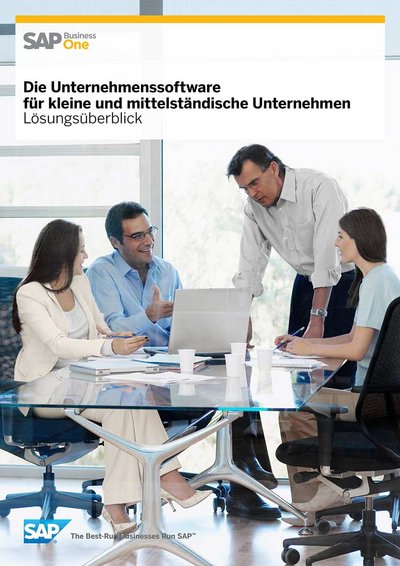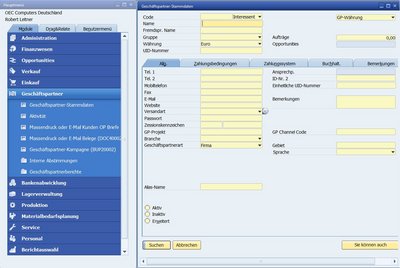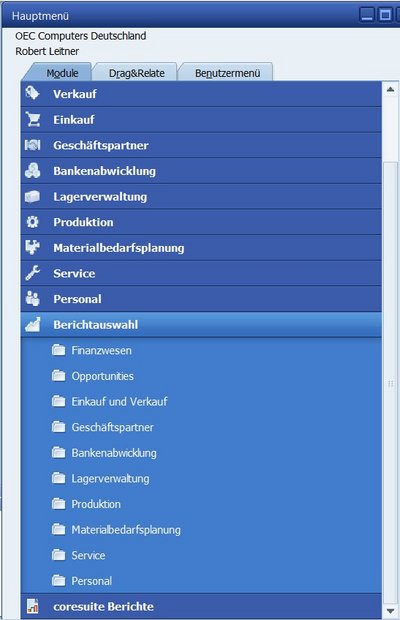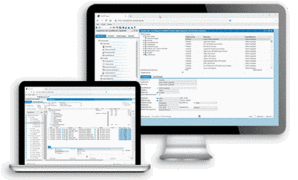SAP Business One, for the requirements of small and medium-sized businesses
Every company pursues its own goals. However, it is too easy to lose sight of them when masses of transaction data, short-term enquiries or actions by competitors require your full attention every day. It is just as easy to lose sight of the big picture when individual pieces of information are stored in different systems and applications or in different physical locations. This delays the reaction time and causes dissatisfaction.
SAP Business One is designed specifically to meet the needs of small and medium-sized enterprises. The solution streamlines processes and, thanks to up-to-date information, enables companies to react promptly and grow profitably.
SAP Business One: Key Features (Download PDF) (german version)
ERP in medium-sized enterprises makes special demands on the ERP software. If you are faced with a decision about introducing new business software: why not SAP?
With SAP Business One, we offer you a customized and inexpensive ERP solutions for the easier management of your company. Benefit from the expertise of SAP and the customer proximity of our medium-sized system house init consulting AG.
SAP Business One
SAP Business One covers your entire value chain from purchasing to production and sales/CRM. All accompanying processes such as finance and bank management are integrated.
With the help of the ERP system adapted to your requirements, complex company data and structures can be retrieved and controlled from one source with just a few clicks. Through this clear and goal-oriented flow of information, the success of your medium-sized company is increased and the effectiveness of all processes is enhanced.
SAP Business One Business Partner
SAP One is an ERP system that is already used by over 70,000 small and medium-sized enterprises and can be purchased as part of the SAP One Starter Package.
A first cost estimate and all advantages at a glance:
All advantages at a glance!
Consolidate all the isolated applications in your company into a uniform ERP system - complete integration of your business processes means that any software interface problems are avoided.
User-friendliness and simple handling make everyday work easier for you and your employees. Use our online demo and let SAP® B1 convince you.
We know the specific opportunities and concerns of small and medium-sized companies from our own experience and can therefore effectively identify suitable solutions - even for individual sub-areas such as project management - and create them with our ERP software.
SAP Business One Reporting
With just 5,000 euros you can structure your company data clearly and concisely and map all processes of your merchandise management. Take advantage of our service right away and ask for a non-binding offer.
SME
SAP One is an affordable, easy-to-use software application for small and medium-sized businesses that enables you to manage critical business processes with a single ERP system. With dedicated software for SMEs, you can react more quickly to customer requests and make your company more profitable.
Tell us your requirements. With SAP for SMEs, we’re sure to have a good solution.
Fields of application
SAP Business One makes your company faster and better by providing you with all the important information you need, straight to the point. You receive a comprehensive overview of all business processes, allowing you to make informed and confident decisions
The most important fields of application:
The most important fields of application of SAP® Business One are listed below.
Possible applications of B1
e-Commerce
- Commerce:
Set up your own online shop with no hassle at all – fully integrated with your inventory management process and your accounting system. Including an online catalog, shopping cart, ordering process, confirmation of purchase, and online customer service.
Purchasing and sales
- Sales and delivery:
In this module, pricing information can be made available, orders entered, deliveries planned, inventories updated and planned, and invoices and payable bills managed. - Procurement:
Here, you can process supplier contracts and transactions, including orders, warehouse management, and payments
Human resources
- Track key information about each employee to manage all employee information in the same place.
- This module also enables you to process payroll accounting, providing a reliable and straightforward way to conduct full human resources management.
Administration and reporting
- Automatic warning signals and workflows:
Define individual warning signals and workflows by specifying procedures and steps that unfold automatically when a specific event occurs. - Control centers and reports:
Prepare intuitive reports and dashboards for every aspect of your business – from customers to suppliers, sales, cash flows, accounting, inventory, finance, pricing, and customer activities. - Evaluations at the push of a button:
Recognize important connections between different numbers – and develop a thorough understanding of every business transaction simply by dragging the number you want more information about onto another number and querying for more information. - Customer orientation and customization:
This enables users to easily add fields, modify forms, and create personalized inquiries. The “software development kit” consists of reusable objects and tools for user interfaces, allowing you to adapt SAP® Business One to the specific needs of your industry and your business
CRM software
- Integrated customer relationship management:
The features of the sales information system enable you to monitor sales opportunities, measures for new business (opportunities), strategic sales, campaign management, acquisition with web-based access, and contract management. The dashboard (a graphical overview for managers) and sales reports are available to support you. - Comprehensive insight into the sales process:
You will achieve higher customer satisfaction if you know your customers’ expectations better. In combination with the administrative functions supported by SAP® Business One, you can control your sales processes more effectively and acquire a larger market share. - Easily export customer data to Microsoft Outlook:
From SAP® Business One, you can transfer your customer data to the Microsoft Outlook contact list, and you can transfer any entries and tasks to your Microsoft Outlook calendar. - Service management:
This allows you to increase the potential of your service department; your customer service and support team will be able to quickly and seamlessly manage customer calls, service contracts, and warranty services with SAP® Business One.
Finance and accounting
- SAP® Business One includes finance management features:
Increase the productivity of your business by supporting multiple currencies, budgeting, and bank reconciliation. Process financial and accounting transactions, make arrangements to open and manage accounts, conduct foreign currency corrections, budgeting, and profit center calculations. - Real-time accounting:
Automate key financial and bank management activities with fully integrated functions. When a transaction is performed, the system automatically generates a journal entry, meaning that no additional entries or batch processes are required. - Asset accounting:
Asset management, depreciation, and transfer to financial accounts are automatically performed by a single integrated system. - Profit center:
Define different profit centers or departments and assign the corresponding revenue and expense accounts in the accounts list to specific profit centers. - Profit center report:
Generate profit and loss accounts for all revenues and costs – whether direct or indirect – according to predefined allocation rules. This can be done for each profit center. The results can be displayed per month or per year as required, with a comparison to the previous period. - Budgets:
Define and manage budgets, configure budget allocation methods, specify budget numbers in any currency (local currency, foreign currency, or both). You can also generate a summarizing report that continuously compares the actual numbers against the planned numbers. With SAP® Business One, you can define an alarm that notifies you whenever a certain activity exceeds its monthly or annual budget. - Financial reporting templates:
Create as many templates for financial reports as you need quickly and easily, e.g. additional profit and loss accounts. Multi-level financial reports: you can display your financial reports with different levels of detail. Integrated reports: prepare business, accounting, warehousing, and financial reports, as well as bank statements, and export your reports to Microsoft Excel. XL Reporter: with XL Reporter, you can access critical business data within SAP® Business One in real time. This tool allows you to take advantage of the full range of reporting display functionality in Excel.
Production planning
Production planning and control:
As a manufacturing business, you can use this to increase your production, generate reliable forecasts, and plan your required materials while ensuring that production accurately reflects your true requirements. Comprehensive inventory management functions – for example for sales parts lists, warehouse management, and maintaining multi-level price lists – ensure improved processes throughout the company.Manage your material requirements with a wizard-based process that enables users to create a planning scenario in five easy steps. This allows you to determine your material and capacity requirements easily and reliably based on forecasts.
Material requirements planning (MRP) wizard:
This allows you to plan and optimize future material requirements, purchasing and manufacturing recommendations, and exceptions. By planning around minimum order quantities and repeat orders, you can achieve cost reductions by taking advantage of discounts and bulk purchases for standard production items. The wizard generates a report with recommendations, indicating whether certain items need to be produced in-house or purchased. With numerous options for displaying specific data in more detail, the net requirement calculations can easily be viewed, as well as the documents used to calculate the gross requirements.Product recommendations report:
You can use this function to check whether all products or required materials are sufficiently in stock at any time during production.Product structures:
This gives a detailed overview of all product structures at every level.
Inventory management
- Item master data:
Define production items, purchase items, and non-inventory items such as labor or travel. Manage standard information such as standard suppliers, purchasing and sales units, or item-specific VAT. You can assign warehouse items to multiple warehouses with different item costs. SAP® Business One supports the inventory valuation methods of standard costing and moving averages, as well as valuations according to the First In – First Out (FIFO) method.
You can store planning information in the master data of each item. For example, you can specify the type of procurement (self-production or purchase), as well as the ordering periods for purchasing the item – e.g. monthly, weekly, or daily. You can also specify the batch size to be ordered, the minimum ordering quantity, and the average lead time. This information can then be utilized in conjunction with the material requirements planning function. - Serial numbers:
Manage items by their serial number. - Batches:
Organize your products into batches and classify them according to their shelf life or period of validity, as well as other freely definable characteristics. For these products, the batches can be specified in the sales order, delivery note, or inventory transfer. - Alternative items:
Create a list of alternative items to be suggested if the product selected by the customer is not available. The alternatives can be ordered by similarity, price, or quantity. - Business partner catalog number:
Create a table with cross-references that link the item numbers of customers and suppliers with the item numbers in your inventory. Instead of inventory item numbers, you can also use supplier item numbers specified in the purchase documents. - Goods receipt and goods issue:
Register any incoming or outgoing goods that are not directly associated with a sales or purchase document. - Inventory transfer:
Register a transfer of inventory from one warehouse to another. - Inventory records:
Enter opening balances for inventory items and update the inventory data. - Inventory:
Streamline inventory counting processes by determining which inventory items need to be counted. The reminders and reports generated by the application ensure that items with different levels of importance are only counted as often as necessary. - Price list:
Define price lists and link them to customers or suppliers. Quickly and easily create dynamic links between price lists that are automatically updated whenever the relevant list is modified. - Special rates:
Define special rates for individual customers or suppliers. Specify prices according to order quantity and periods of validity for each price. - Picking and packing:
Manage the picking and packing process in three areas. Incoming orders are displayed in the open area. You can mark the order quantities as fully or partially released for picking. The “released” area shows all orders released for picking; these can then be marked as fully or partially picked. In both the open and the “released” areas, you can automatically create picking lists for an order or group of orders. This function includes extensive drill-down options that allow you to view the relevant customer and item master data, as well as any original documents.
You want: to become even more profitable
An important step: SAP Business One provides transparency. This means, for example, that you can invoice faster, recalculate better and optimize your operating processes.
They do: Security
An important step: SAP Business One comes from the world market leader for business software - adapted by your local system house, init consulting AG.
You want: tailor-made benefits
An important step: SAP Business One is available with many enhancements that are tailored to your industry needs. For example, if you handle a lot of project business, you will benefit from a special project module. ERP in medium-sized enterprises is particularly interesting for small and medium-sized engineering, design and planning offices, IT and telecommunications companies, consulting firms, and media and marketing agencies.
They do: save time
An important step: The ERP software SAP Business One is easy and intuitive to use and integrates seamlessly into Microsoft Windows environments, for example.
You want: to make the right decision
An important step: Let us answer your questions during a meeting at your premises and explain the special advantages of this ERP solution exactly for your company.
Call us right away: tel +49 (0) 8456 27 80 4-0