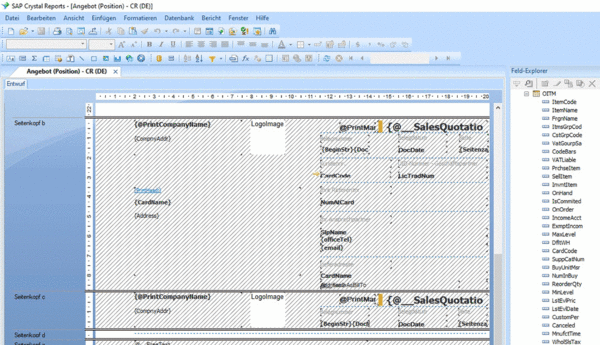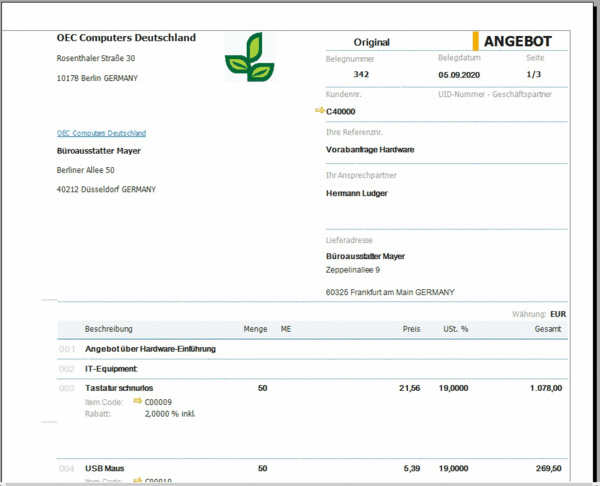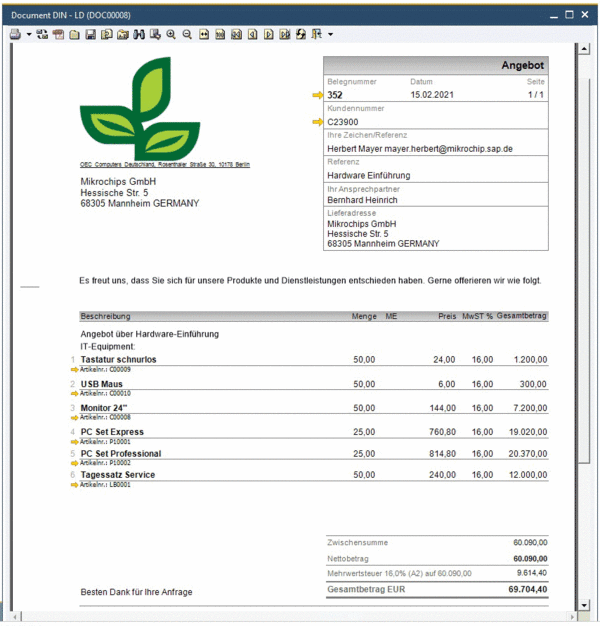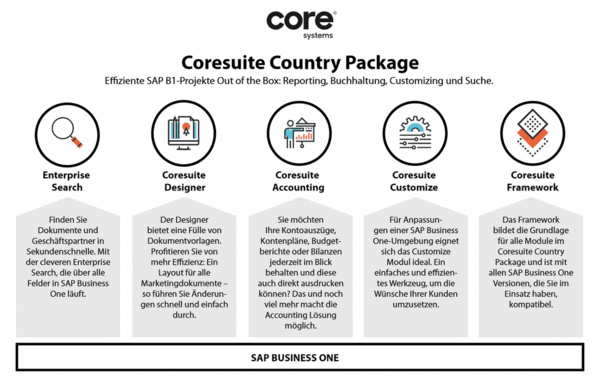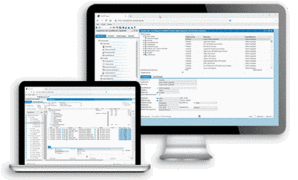How are forms and reports in SAP Business One created or shown?
To adjust forms, queries and reports SAP Business One user get efficient tools so they can accomplish adjustments or settings on their own. Custom arrays or data can be created with the open integration of SAP Business One to fulfill a companies´ future requirements affordably.
SAP Business One offers tools to adjust particular requests of forms, queries and reports. In the SAP Business One standards, Crystal Reports are integrated. AddOns like the Corsuite Country Package or the B1 Usability Package can be added.
Crystal Reports for SAP Business One
In SAP Business One there´s a Crystal Reports license integrated, which can be used for forms development and reports generation. Pixel-precise, formatted reports can be generated and adjusted in an integrated reports draft area. Crystal Reports can only be used in combination with SAP Business One or AddOns.
Additional Designer licenses like the Corsuite Country Package can be purchased. No other licenses are needed to show forms or reports.
coresuite country package Germany with coresuite standard apps for SAP Business One
The coresuite country package includes the most important coresuite standard apps for SAP Business One, as well as country-specific extensions, such as marketing layouts and financial reports for SAP Business One, the ERP solution for small and medium-sized businesses.
The following SAP Business One video presents the most important functions of the SAP Business One add-on coresuite country package Germany:
coresuite country package – SAP Business One tailored to you – product presentation
The following SAP Business One add-on products are included in coresuite country package Germany for SAP Business One:
coresuite designer
coresuite designer in the coresuite country package Germany is the ideal printing and reporting tool for SAP Business One, allowing you to meet your reporting requirements in the blink of an eye.
coresuite accounting
coresuite accounting 2.5 offers a variety of features to make life easier for the finance department. In the coresuite country package Germany, you’ll finally have access to bank statements, account plans, budget reports, or even just balance sheets and profit-and-loss statements at the push of a button.
coresuite quickfinder
Imagine if searching for data in your SAP Business One was as easy as searching the internet with Google. The new coresuite quickfinder by coresystems is inspired by this key idea. With the coresuite country package Germany, you can access every object of your SAP Business One system in no time.
coresuite customizer
coresuite customizer is the ideal tool for making individual adjustments to a new or existing SAP Business One environments. coresuite country package Germany allows you to extend Business One processes to adapt them to your internal business processes. This simplifies usability and daily work. For example, you can mark certain fields as mandatory or hide them.
B1 Usability Package
With the B1 Usability Package, you can easily create different types of rule for your company for every type of field in SAP Business One. No programming is needed to make these adjustments, so you don’t need to involve a developer.
This enables you to manage and significantly reduce a wide range of productivity obstacles.
B1UP is a horizontal and award-winning solution (SSP PEOPLE’S CHOICE AWARD 2016, GLOBAL INDUSTRY SOLUTION PARTNER AWARD 2016, SSP REVENUE GROWTH AWARD 2016) that serves a wide range of customers and industries, providing a simple and user-friendly solution to master everyday challenges.
Advantages of the B1 Usability Package
Return on investment with B1UP
B1UP helps you to achieve a return on investment (ROI) in the shortest possible time. This doesn’t just mean financial profits. ROI can also take the form of greater productivity, increased efficiency, an overall improvement in company performance, or better transparency in company activities, and of course user satisfaction.
Reducing costs
How does the company benefit from making an employee’s job easier? In a nutshell: productivity. Employees who are not burdened by inefficient processes, who can communicate across departments, and who can easily access their data are productive employees. And productive employees enrich their organization every time they come to work.
B1 Usability Package features
- Create required fields.
- Centralize workflow.
- Create keyboard shortcuts.
- Change the screen layout.
- Create recurring invoices.
- Redesign the screen layout.
- Rapid search.
- Mail merging function.
- Template system.
- And much more...
The B1 Usability Package consists of several modules that can be activated or deactivated as required:
Business processes:
- B1 validation system.
- Universal functions.
Toolbox:
- Collection of 40+ functions, e.g. document line request, autonumbering of master data, country identification by flags, and much more.
Screen design tools:
- Add and edit menus.
- Customize forms
- Tab wizard
Easy access:
- B1 search
- Quick create
- Function buttons
- Right-click menu creator (new in version B1UP 2016/05).
Import and export data pool:
- Import/export data from SAP Business One in any format using C#/SQL or a combination of both.
Data quality:
- Required fields
- Must-have-specific-values tool.
Administrative tools:
- Master data, documents AND employee manager.
- Form setting manager.
- Authorization manager.
Enhancement module:
- Recurring invoices.
- PLD extension
- Mail merging function
- Exchange rates
- Account statements