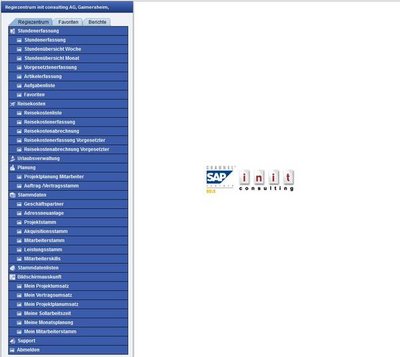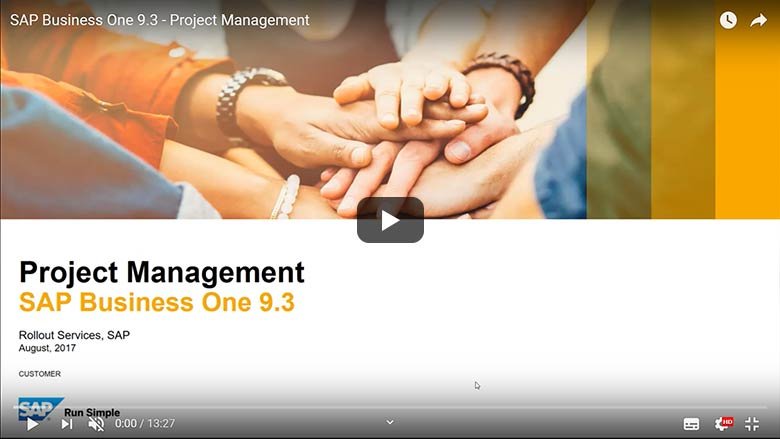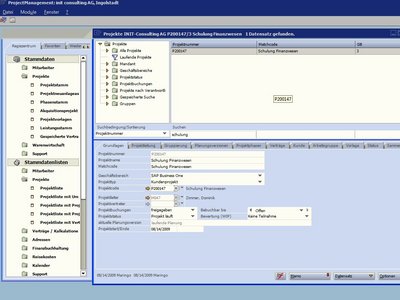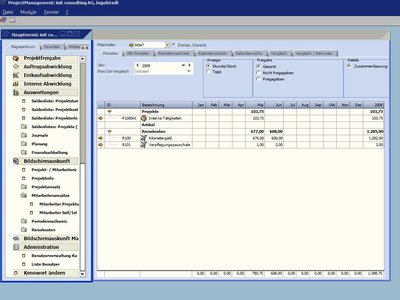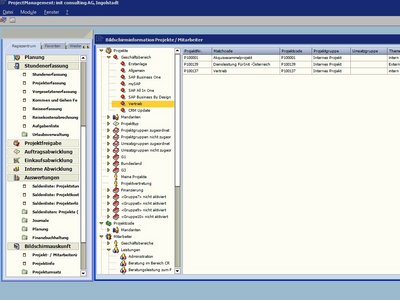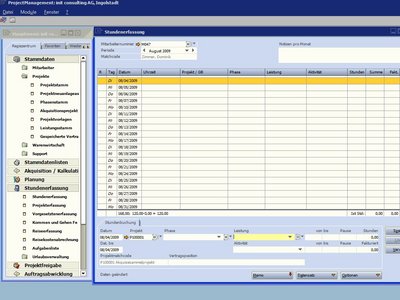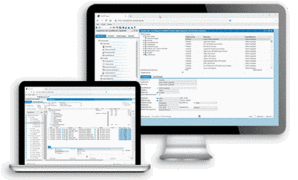Successful projects with SAP Business One
Why project management?
Good software, good project.
Good ERP software makes isolated applications superfluous and manages all projects holistically in one system. There is no need for multiple entries and there is only one data set. This is binding and up-to-date and provides an overview of budget and costs on a real-time basis.
Benefits and objectives of project management:
- Control of all transactions, resources, and activities
- Sound basis for decisions and decision makers
- Better data quality
- More flexibility in the company
- Better data quality
- Speed, customer-oriented quality and better service
- Be up to the competition
SBO offers integrated project management for SMEs, a good and inexpensive alternative to the AddOns that exist in the field of project management. Project-oriented companies benefit from this solution in particular.
If the standard is not sufficient, the comprehensive add-on MARIProject is the right choice. MARIProject has been successfully used by small and medium-sized enterprises for many years.
More about project management in SBO Standard
Take the opportunity and test SBO online today and get a non-binding offer.
Project management in SBO standard supports in all areas
Project Management for SAP B1 offers an integrated ERP solution for SMEs with consistent software that is also cost transparent and allows mobile data access. The web and mobile client means you can access all business processes and system data on your smartphone or via the Internet, regardless of what time it is and where you are .
The following project management functions are integrated in the standard system:
- Administration of projects, as well as project and master data
- Accounting wizards for projects
- Evaluations for the reports
- Uniform administration of business partners
- Cost transparency at the push of a button
Projektmanagement SAP Business One
MARIProject offers an overview in the project for medium-sized businesses
- Lower project costs
- Less time required and better compliance with contract deadlines and internal interim deadlines
- Resource planning
- Time and travel expense recording
- Early detection of deviations from the plan
- Project controlling
- Better cooperation between project participants
- Achievement of the established substantive objectives
SAP Business 1 Project Management is an integrated, cost-effective project management solution designed specifically to meet the needs of small and medium-sized service companies engaged in project business.
SAP Business One Project Management maps the complete workflow under a uniform user interface, from planning to data entry, release, invoicing, and financial analysis.
Authorized SAP Business One project management users have up-to-date access to all information and can make informed decisions for their area.
MARIProject cost overview
The use of project management is possible both in the cloud and on site in your company.
- Cloud MARIProject Professional User License
99.00 euros per user/month net
You use the technology and service of a hosting partner, an installation is omitted.
- Inhouse MARIProject Professional User License
1,600.00 euros net
Software implemented on the company's own hardware in your company.
Functions of SAP Business One Project Management
A comprehensive master data administration with employees, articles and contracts serves as a basis. Projects are planned, calculated and offered, project statuses are updated, managed, invoiced and finally posted. The system allows authorized users direct access to the associated information from any part of the program. For example, project management allows you to jump from an invoice to the project contract in order to trace the costs incurred and identify the employees involved immediately.
- All project data in direct access:
Projects are planned, invoiced, calculated, updated, managed and accounted for based on a comprehensive master data management with employees, articles and contracts. In addition, the system allows direct access to the associated information. Project management allows you to jump from an invoice to the project contract. The costs incurred can be tracked immediately.
- Efficient costing and quotation management:
Project management allows for preliminary costing using resource pools, employees, items and travel costs. At the push of a button, they are converted into an offer that is further processed within the CRM functionality. For example, offers can be weighted by order probabilities or linked to activities..
Test the projekt management capabilities of SAP Business One right here online.
- Project planning with phase structure:
Once the order is placed, the planning is verified. Project management offers bid planning, approved bid planning, initial planning and ongoing planning, which is required, for example, for the calculation of unfinished work according to international accounting standards. In the respective plan scenario, the user can carry out rough planning without selecting specific resources or detailed planning using resource pools or employees. Complex projects can be structured by the project manager dividing the phases into any desired hierarchical levels.
- Flexible adaptation, graphically supported:
Project management alternatively enables a graphical GANTT planning with drag and drop function. Project variants can be played through quickly and easily. Planned resources can be moved to another timeline or project phase. In the GANTT diagram, project phases and overplanning of individual employees are clearly marked by corresponding colors.
- Data exchange with MS Project:
The bi-directional connection to MS Project enables phase structures, plan values and resources to be synchronized at any time via a definable import/export interface. In addition, the actual values from the service entry can also be transferred to MS Project.
- Phase-related purchasing:
Project management supports the entire phase-related purchasing process from obtaining quotations from different suppliers to posting the goods receipt invoice. Project services provided by freelancers that have already been recorded can be compared when checking the incoming invoice.
- Precise, project-related activity recording:
Project times can be recorded by the hour or by specifying the exact start and end times for the projects approved for them. If they do not have access to the standard system or the Web Client, specially authorized persons can also take over responsibility for the time recording for these employees. Hour entry is simple and takes into account different working time models, working time rules and company calendars with country-specific holidays assigned to the respective employees. Material costs incurred in the project are also allocated to the respective project according to the agreed criteria. The confirmation of hours still required or finished messages per work package supports the project manager in the ongoing planning.
- Precise accounting, travel expenses included:
The actual data recorded by the employees is presented to the project manager for approval. The latter finally decides which of the services rendered or articles delivered or travel expenses incurred will be invoiced to the customer by approving them. An accounting wizard offers an option of calculation on a key date, periodically, by milestones, by work done or at a fixed price. At the push of a button, the data is transferred to the accounting department and a corresponding open item is generated for the customer. The recorded travel expenses for the employees can be transferred after the accounting control in order to reimburse
them to the employees in a payment run.
- Activity allocation - internal - external:
Activities and travel expenses can be allocated between internal profit centers or between independent company units.
- Overview of finances and resources at any time:
Data is available at any time for the individual project or for all current or planned projects. Also the resources available. (At any time, all data on the respective project, current or planned projects are available for retrieval. Likewise, information on resources used is available to you at any time.) ProjectManagement compiles freely configurable reports in the desired layout at the push of a button. These include, among other things, degree of completion, contribution margin accounting, project turnover, employee hours, comparison of target hours to current hours, remaining volume and much more. An appropriate authorization concept must be set up for the respective reports so that sensitive information is only available to certain groups of people.
- The Web Client:
The Web Client offers a location-independent service and travel expenses recording. In addition, all information belonging to a customer is available. The Web Client is particularly practical for sales or project staff to quickly access specific information on site at the customer's premises.
- The Support Desk:
This function enables the support manager to manage software products with modules and versions, for example. Inquiries or suggestions for improvement from customers are recorded, prioritized, commented on and followed through to completion in the Web Client Support Desk. The processing time of support tickets is recorded in the Web Client on a ticket-related basis. Since it is the same recording as for project times, an optional later settlement for each inquiry or related to the processing time can be made. New support requests can be input or the processing status tracked by the customer themselves via a portal.
Efficient costing and quotation management:
It starts with the acquisition project: Project management allows for preliminary costing using resource pools, employees, articles and travel costs. At the push of a button, they are converted into a quotation, which is then processed further in opportunity management within the framework of the CRM functionality. For example, offers can be weighted by order probabilities or linked to activities.
Project planning with phase structure:
After placing the order, the planning is verified. Project management offers the creation of different versions, such as quotation planning, initial planning and ongoing planning. For example, the calculation of work in progress can be done according to international accounting standards. In the respective plan scenario, the user can carry out rough planning without selecting specific resources or detailed planning using resource pools or employees. Complex projects can be structured by the project manager dividing the phases into any desired hierarchical levels.
Flexible adaptation, graphically support:
Project management alternatively enables graphical GANTT planning. With the drag and drop function, project variants can be played through quickly and easily by moving planned resources to a different timeline or project phase. In the GANTT diagram, project phases and overplanning of individual employees are clearly marked by corresponding colors.
Data exchange with project management:
The bidirectional connection to project management allows phase structures, plan values and resources to be synchronized at any time via a definable import/export interface. In addition, the actual values from the service entry can be transferred.
Phased purchasing -
Project Management for SAP Business One supports the entire phased purchasing process from requesting quotations from multiple suppliers to posting the goods receipt invoice. Project services provided by freelancers which have already been recorded can be compared when checking the incoming invoice.
Precise, project-related activity recording:
Employees can record their project times by the hour or by specifying the exact start and end times precisely for the projects released for them. If they do not have access to the standard system or the Web Client, specially authorized persons can also take over responsibility for the time recording for these employees. Hour entry is simple and takes into account different working time models, working time rules and company calendars with country-specific holidays assigned to the respective employees. Material costs incurred in the project are also allocated to the respective project according to the agreed criteria. The confirmation of hours still required or finished messages per work package supports the project manager in the ongoing planning.
Precise accounting, travel expenses included:
The actual data recorded by the employees is offered to the project manager for approval. The latter finally decides which of the services rendered or articles delivered or travel expenses incurred will be invoiced to the customer by approving them. An accounting wizard offers the option of a calculation on a key date, periodically, by milestones, by work done or at a fixed price. At the push of a button, the data is transferred to the accounting department and a corresponding open item is generated for the customer. The recorded travel expenses of the employees can be transferred after the accounting control in order to reimburse them to the employees in a payment run.
- Project management offers internal and external activity allocation:
At the push of a button, an allocation of services and travel costs between internal profit centers or between independent business units belonging to a group or corporate group can be carried out.
Overview of finances and resources at any time:
At any time, all data is available for the individual project or for all current or planned projects and the respective planned or deployed resources. Project management compiles freely configurable reports in the desired layout at the push of a button. These include, among other things, degree of completion, contribution margin accounting, project turnover, employee hours, comparison of target hours to current hours, remaining volume and much more. An appropriate authorization concept must be set up for the respective reports so that sensitive information is only available to certain groups of people.
The Web Client:
In addition to the location-independent recording of services and travel expenses, the Web Client has a further function: Here, all information belonging to a customer, e.g. contact persons, sales documents such as offers, delivery notes, invoices, credit notes and even the corresponding payment information from the accounting department, etc. is available regardless of time and location. The Web Client is particularly practical for sales or project staff to quickly access specific information on site at the customer's premises or, for example, to present the activity report directly to the customer for signature.
The Support Desk:
This function enables the support manager to manage e.g. software products with modules and versions. Inquiries or suggestions for improvement from customers are recorded, prioritized, commented on and followed through to completion in the Web Client Support Desk. The processing time of support tickets is recorded in the Web Client on a ticket-related basis. Since it is the same recording as for project times, an optional later settlement per inquiry or related to the processing time can be made. The input of new support requests or the tracking of the processing status can be done by the customer himself via a portal.
Test the projekt management capabilities of SAP Business One right here online.
Manage projects successfully with the industry solution for consulting and software companies
Project management for consulting and software companies (PDF download)
SAP Business One project management – Images
Project management with SAP Business One
SAP Business One employee evaluation
Informationen SAP Business One
Travel records SAP Business One