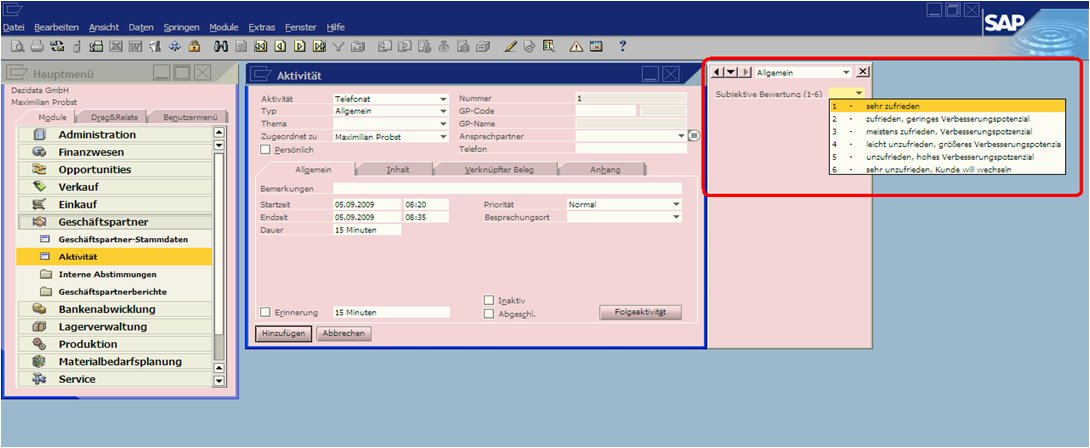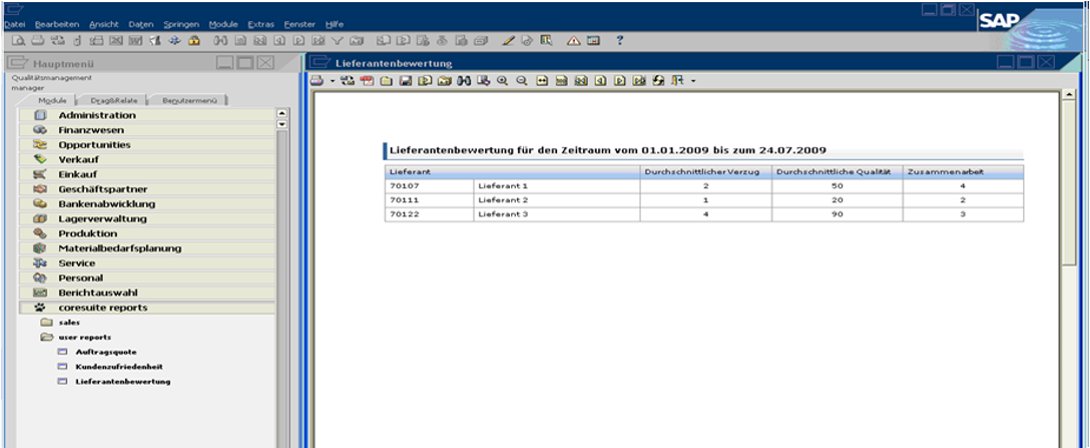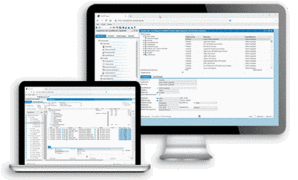Production planning and production control are significantly simplified by the Business One software from SAP. SAP Business One includes a powerful planning function. It helps you to schedule and manage the production and procurement of articles according to a variety of criteria.
Manage your material requirements through a wizard-based process that allows users to create a planning scenario in five simple steps. This allows the material and capacity requirements to be easily and reliably determined based on forecasts.
In SAP Business One, you can define bills of material: They identify a main product as well as all raw materials necessary for the manufacture of the product and provide the necessary information on the quantities and stocks involved.
Calculate the price for ADD-ON Production Planning and Business One online.
Production planning for SAP Business One
Table of contents
Production planning and production control in SAP Business One standard
- MRP Wizard:
This wizard helps you to plan and optimize future material requirements, manage and implement purchasing and production recommendations and exceptions. By taking into account both minimum order quantities and multiple orders, you can achieve cost reductions that allow you to take advantage of purchase price discounts or standard production sizes in bulk.
The assistant creates a recommendation report. This suggests whether certain articles should be produced or purchased. With the help of numerous options for a more detailed view of certain data, the net requirements calculations can be viewed with little effort and the documents on which the gross requirements are based can be accessed.
- Report on product recommendations:
With the "Report on Product Recommendations" function, you can check at any time during the production process whether all products or the materials required for production are in stock in sufficient quantities.
- Product structures:
Here you can display a detailed overview of all product structures at any level.
- Forecasts:
Plan demand not only on the basis of history and incoming orders, but also on the basis of forecast key figures. Forecast calculations help you to determine the future additional requirements for a product.
- Order recommendation report:
Automatically create production orders and purchase orders using information from a recommendation report. If an item needs to be purchased, you can easily convert a production order into a purchase order. You also have the option of combining several purchase orders from one supplier into one order transaction, thus further streamlining the purchasing process.
Try out the options for your production planning for free.
beas Manufacturing – the global ERP solution for small and medium-sized companies
beas Manufacturing is a global ERP solution for small and medium-sized companies. beas supports production planning, control, and processing in a way that maintains the desired efficiency and flexibility. Everything revolves around the customer’s manufacturing process. Thanks to seamless SAP Business One integration, the add-on serves as a comprehensive industry manufacturing solution for production management, cost accounting, and controlling.
The manufacturing functions of beas Manufacturing include specialized strategies for materials management (order, warehouse, mixed, and variant production), as well as the corresponding tools needed for production planning and order processing.
beas supports a gradual introduction and subsequent expansion with follow-up projects. Rapid ROI is key. The structured and business process-oriented approach creates transparency and progress monitoring as the basis for effective risk management – for both smaller projects and global corporate rollouts.
Best practice procedures as standard
Modify, add, or optimize the integrated business scenarios according to your requirements with beas Manufacturing.
Diverse opportunities for business optimization
beas Manufacturing enables you to control individual business areas or your entire company on your path to improved growth.
State-of-the-art technologies
The latest innovations (together with SAP Business One®), such as a comprehensive solution for ECC® integration, beas Industry 4.0 Data Integration Hub, SAP HANA®, SAP-Cloud®, or SAP Mobile®.
Transparent business processes
In beas Manufacturing, “Inside Views” allow companies to continuously monitor the impact of optimization projects (e.g. lean manufacturing, product margin improvements, etc.) based on predefined KPIs.
Extensive industry know-how
More than 25 years of experience in the manufacturing industry.
Advantages of beas Manufacturing
- Sustainably automate core business processes.
- Unlimited flexibility combined with the great possible control.
- React to customer requirements highly efficiently.
- Rapid, inexpensive introduction.
beas Manufacturing fields of application
beas Manufacturing for discrete manufacturing
- beas for aerospace
- beas for automotive
- beas for high-tech & electronics
- beas for mechanical and equipment engineering
- beas for medical technology
- beas for metal processing
- beas for packaging
- beas for plant engineering
- beas for plastics processing
beas Manufacturing for process and regulated manufacturing
- beas for chemical science
- beas for foodstuffs
- beas for life sciences
- beas for cosmetics
Quality management
SAP Business One is a comprehensive ERP system for small and medium-sized companies, but it’s not designed as quality management software. Nevertheless, thanks to the flexibility of SAP Business One and the data already present in the SAP system, quality management evaluations can still be performed effortlessly.
QM SAP Business One
The ISO 9001 standard outlines requirements that a company’s quality management system (QM system) must satisfy to demonstrate that the company can supply products that meet customer requirements and increase customer satisfaction.
The principles of quality management include customer orientation, management responsibility, involvement of stakeholders, and continuous improvement. The ISO 9001 standard gives companies the opportunity to develop a competitive edge while complying with these principles. The requirements of ISO 9001:2008 can for example be implemented as follows:
- Determining customer satisfaction
- Collaboration with suitable suppliers
- Evaluations of quality goals
- Traceability
Quality management to determine customer satisfaction
The ISO 9001:2008 requires you to determine customer satisfaction by suitable measures. But you don’t need pages and pages of questionnaires. Instead, you can evaluate the data already present in the quality management system of SAP Business One, e.g. customer reviews, talks with customers, and orders and complaints.
Evaluation of customer satisfaction
in SAP Business One
To determine customer satisfaction in accordance with ISO 9001:2008, you can perform the following steps in SAP Business One:
- Step 1: Create custom fields
- Step 2: Data entry in these fields
- Step 3: Custom report
The customer evaluation is performed in the business partner master data of the SAP Business One system. The subjective part of the evaluation is performed in the business partner activities in the SAP Business One system (e.g. telephone calls, live conversations).
Evaluation of quality goals
For ISO certification, your quality goals must be measurable and verifiable. But they don’t need to relate to quality directly – the QM system covers all areas. Organizing additional training measures and determining order rates are alternative examples of goals that lead to improvement, indirectly influencing the quality of processes, which therefore has a positive impact on customer satisfaction.
Supplier evaluation in SAP Business One
In some cases, quality management also requires traceability. The necessity of traceability depends on regulations, customer requirements, and your own business requirements. One suitable traceability measure is to use serial numbers. In SAP Business One, a material serial number can already be registered during receipt of goods. This serial number will then be carried forward throughout all subsequent steps (e.g. transfer to another warehouse, delivery). The integrated serial number search function allows the full product life cycle to be traced at any time.
Offers and orders with the CIS configurator of SAP Business One
The SAP Business One CIS configurator is an easy way to create offers and orders in your browser. Configuration can be performed directly in SAP B1 or via a web portal. This allows customers to configure and order the product they want themselves with the CIS configurator, which calculates the price using SAP Business One price lists.
The CIS configurator also allows you to create sales offers for products with multiple options. You can create different rows, each with its own configuration that can be started up in SAP Business One.
SAP Business One users can add products that have been configured with the CIS configurator to their sales offers. After the user has selected the product to configure in SAP, he or she is guided through a series of questions and answers. The responses are converted into a list of elements that are used as a configuration. The corresponding items are then added to the offer or sales order. The pricing is dynamically retrieved by SAP when the configured product is created.
The sales offer containing the configuration can be copied to a sales order and transferred to a production order with the corresponding number of items. Production, sales, and assembly parts lists are also supported.
The simple and intuitive software makes it easy to define even complex configurations. In this way, thanks to a preconfigured question-and-answer procedure, the product can be put together in real time in just a few minutes exactly in accordance with the customer’s wishes – without the risk of creating invalid or non-existent variants.
CIS configurator and its advantages:
- Can be used in offers, sales orders, and production orders.
- Generate parts lists if required.
- Graphical support.
- Web portal to also accommodate external users (customers, sales staff, etc.) outside of SAP Business One.
- Easy to use.
- Configurable products are easy to set up.
- Save time even with complex configurations.
- Based on SAP Business One price lists.
- Reduce mistakes by ensuring that only valid options can be used.
- Incorrect configurations are not possible.
The CIS configurator is an intuitive tool that is integrated with the user-defined product logic in SAP Business One to ensure accurate pricing. The web-based application for generating offers is ideal for sales employees, resellers, dealers, and customers.
Programming experience is not required, and users will quickly become familiar with how things work. Graphics can be added to illustrate the product characteristics of user-created configurations.